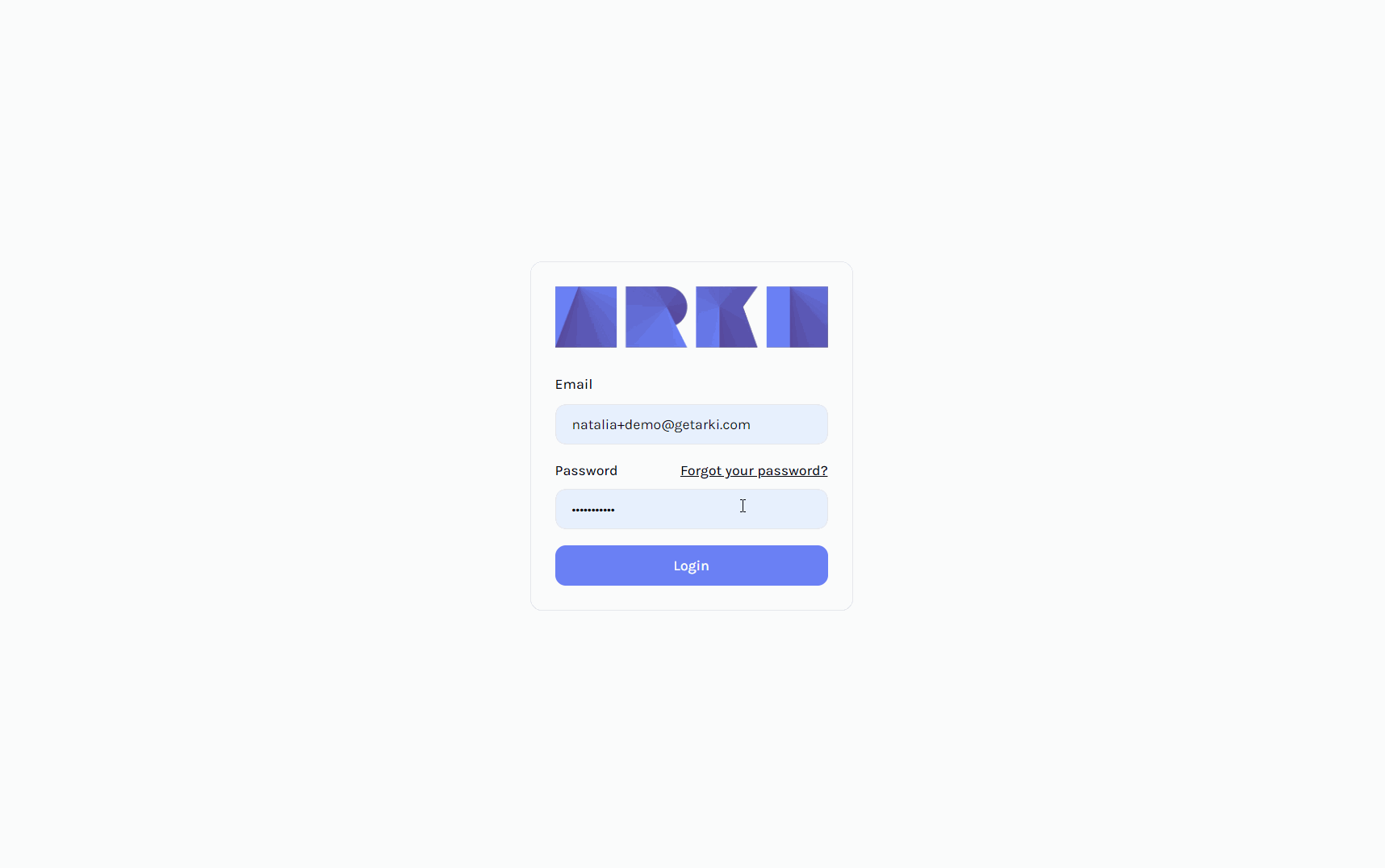Trusted by




Your AE firm's second brain for smarter data use
ARKI boosts architectural and engineering productivity
by accelerating design processes and automating routine tedious tasks
Find answers instantly with
a semantic search
Stop wasting time searching through models and reinventing the wheel. With ARKI, upload internal project data from Revit, AutoCAD, or PDFs to create a centralized, unlimited archive. ARKI’s AI reads your drawings visually and organizes your files, enabling effortless search, retrieval, and reuse - right inside your drafting software.
15,000 hrs
Saved in drafting costs and productivity hours.
200+
AE professionals use the ARKI every month.




Optimize workflows with
AI-powered versioning
Stay organized and prevent data clutter.
ARKI Versioning and Snapshotting capabilities streamline your design assets, automatically de-duplicating identical details across your firm. Gain instant visibility into relevant data - whether sheet-specific, typical or project-wide - so you always work with the most accurate version.
Automatic categorization
Categorize detail elements in minutes.
Snapshots
Capture the evolution of the same detail, understanding the reason behind changes.
Automatic deduplication
Eliminate redundant data across all projects instantly.
Enable faster collaboration across experience levels
Effortlessly organize and share project data.
With ARKI, create custom collections tailored to your firm's needs - by client, category, or project - and collaborate seamlessly with team members, complete with notes and firm-wide or project-specific team access.
Organization-wide
Add team members to collections, ensuring everyone has the right data at the right time.
Invite your team to work
Securely distribute project collections across teams, ensuring alignment and efficiency.
Create collections on the fly
Quickly group related design assets, details, and drawings into organized collections.



Seamless experience:
Unlock the hidden value in your drawing data
Our powerful features provide a seamless experience, helping you organize, search, and reuse design data effortlessly so you can focus on creative work.
Sync your historic drawing data
AI Visual search
Reuse 2D and
3D details
Compare details
AI asset versioning

Automatically synchronize project data across your team and tools,
ensuring real-time updates and consistency in every stage of design.
From our customers
Book a demo